Run Promotion campaign
Whether you’re looking to boost brand awareness, drive sales, or engage with your audience, our step-by-step guides, expert tips, and troubleshooting resources will provide the support you need. Get started today and take your promotional efforts to the next level!
Set up Gift card
- From navigation menu, open Settings page – Gift card tab
- On Gift card policy section, add gift expired duration and terms and conditions in according fields:
- Gift expiry duration: X days from the gift buying date
- Click Save
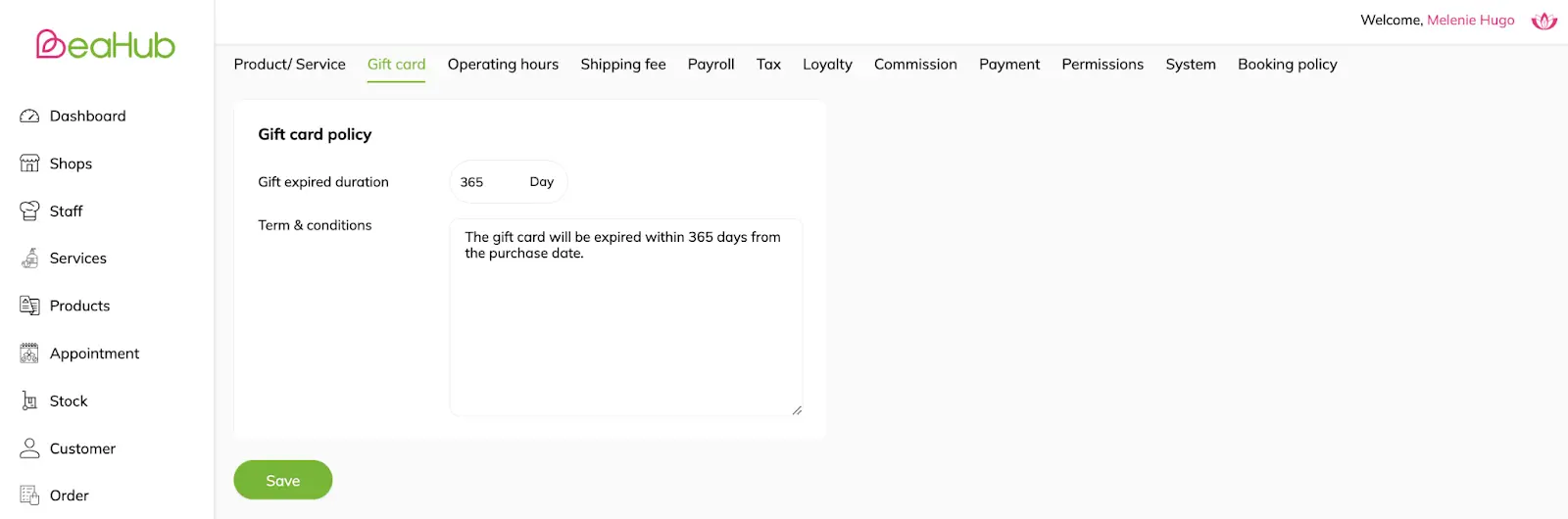
Set up Loyalty points
- From navigation menu, open Settings page – Loyalty tab
- On Exchange point section, add amount and point in according fields:
- Amount: the total amount that customer spent on orders
- Point: the loyalty points that customer can exchange from total spending amount on orders
- Click Save
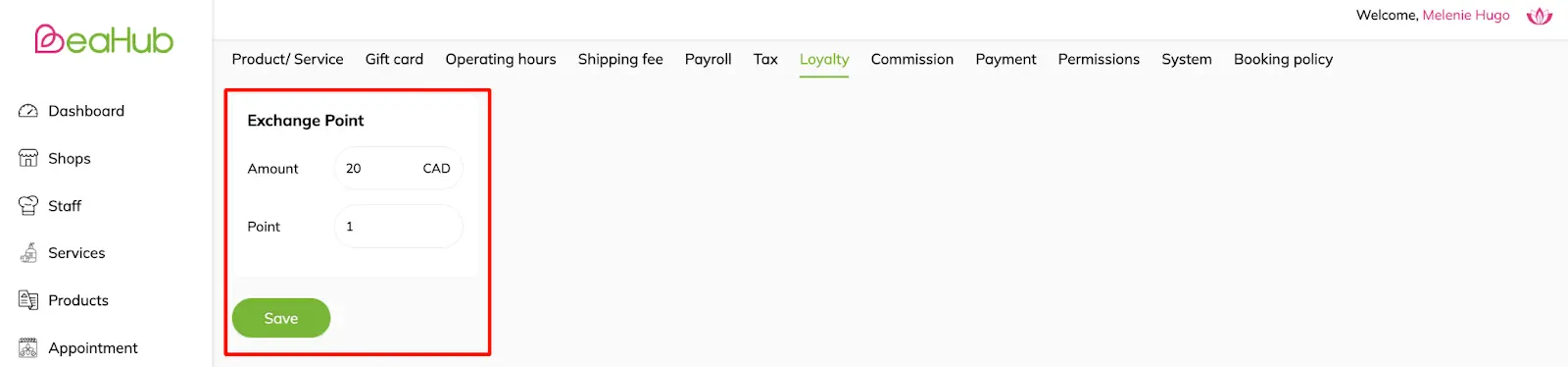
Create discount voucher
- From navigation menu, locate to Promotion page – Discount tab to open Discount vouchers listing page
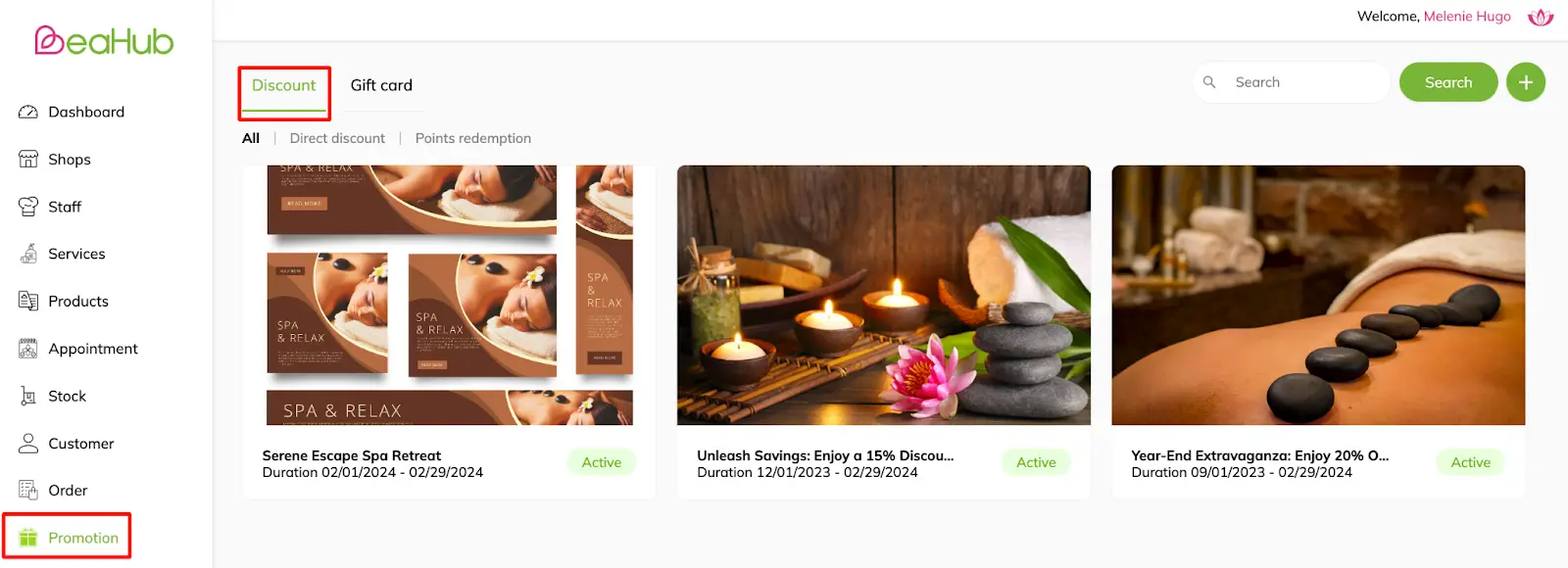
Discount voucher listing page
- Click Add button on top right corner of the page to open a new Discount voucher detail page
- Select discount type as Direct discount or Points redemption
- Input voucher information, conditions (direct discount only), sales duration, target audiences (shops, customers, products/services)
- Upload and review voucher photo
- Click Save
- After creating, the discount can be seen on Promotions tab of mobile app
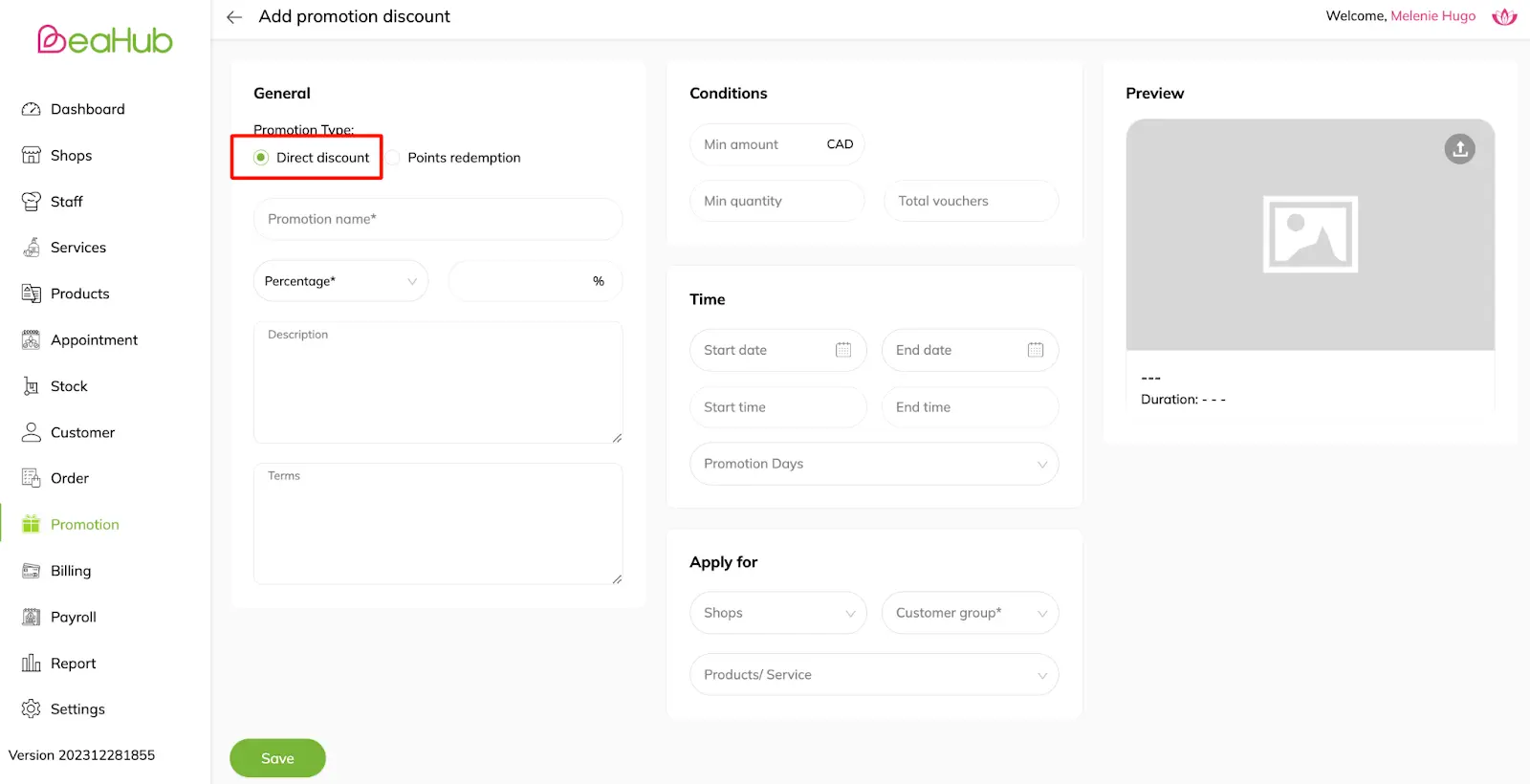
Create discount voucher: Direct discount detail page
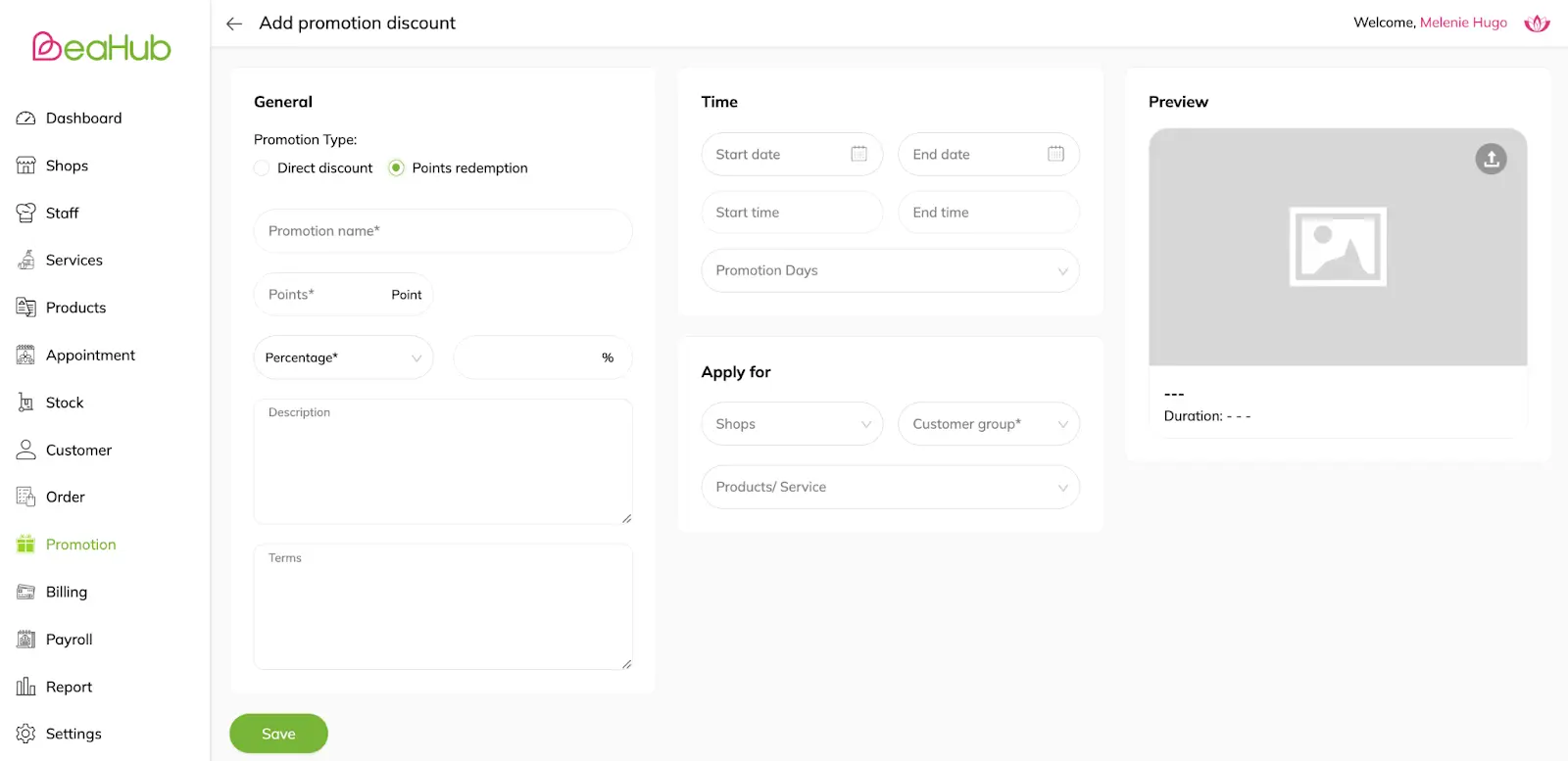
Create discount voucher: Point redemption detail page
- After creating, the discount can be seen on Promotions tab of mobile app
Create gift card
- From navigation menu, locate to Promotion page – Gift card tab to open Gift card listing page
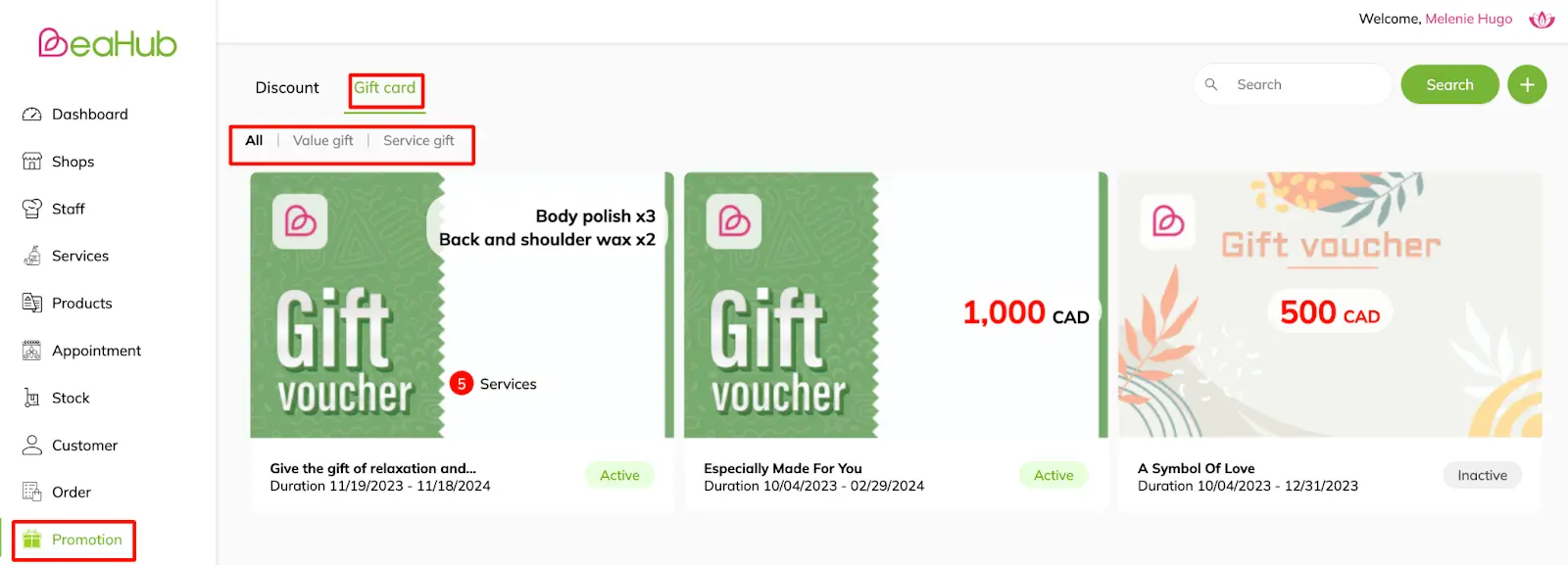
- Click Add button on top right corner of the page to open a new Gift card detail page
- Select gift card type as Amount or Service gift card
- Input gift card information: Name, value (amount gifts only), services (service gifts only), price, sales duration, description
- Select layout, upload background and review gift card photo
- Click Save
- After creating, the gift card can be seen on Promotions tab of mobile app
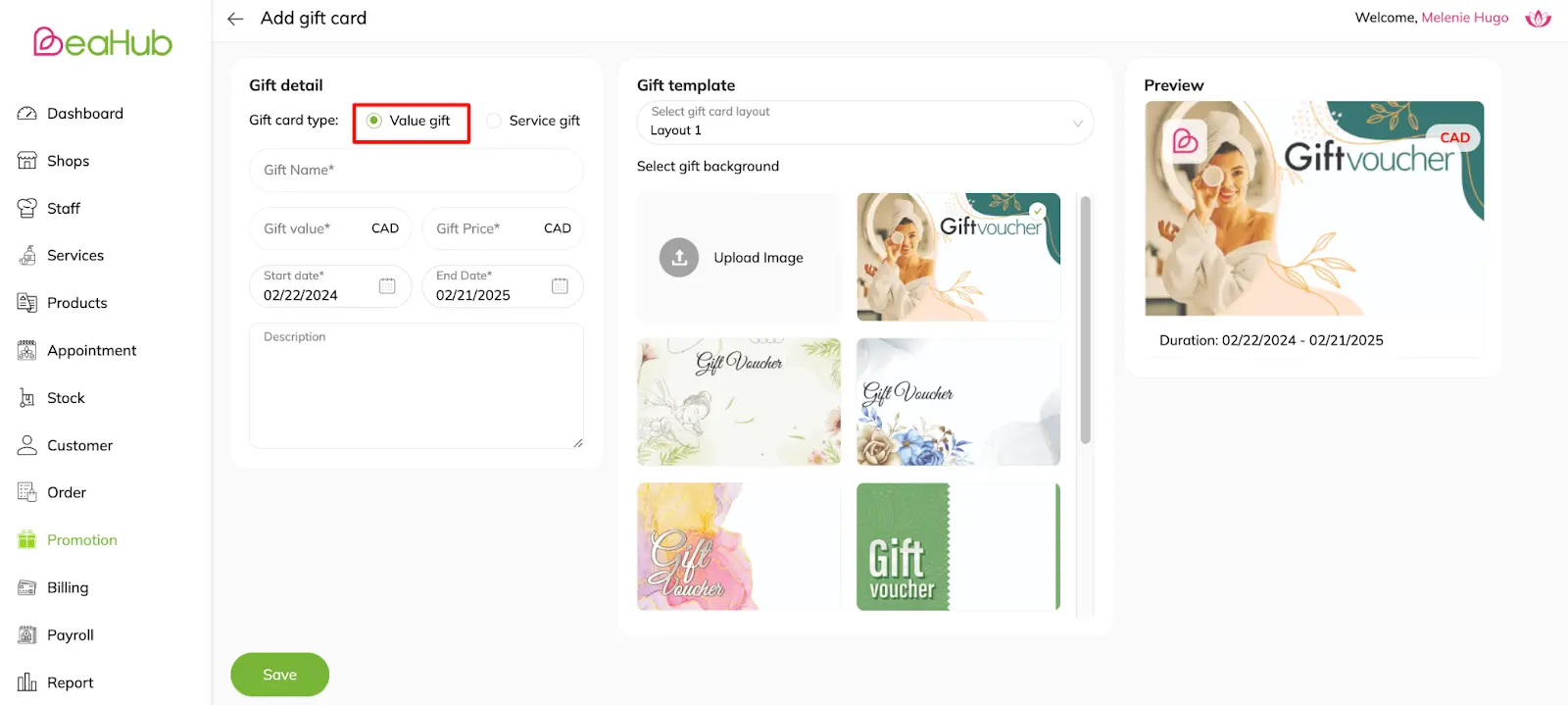
Create gift card: Value gift detail page
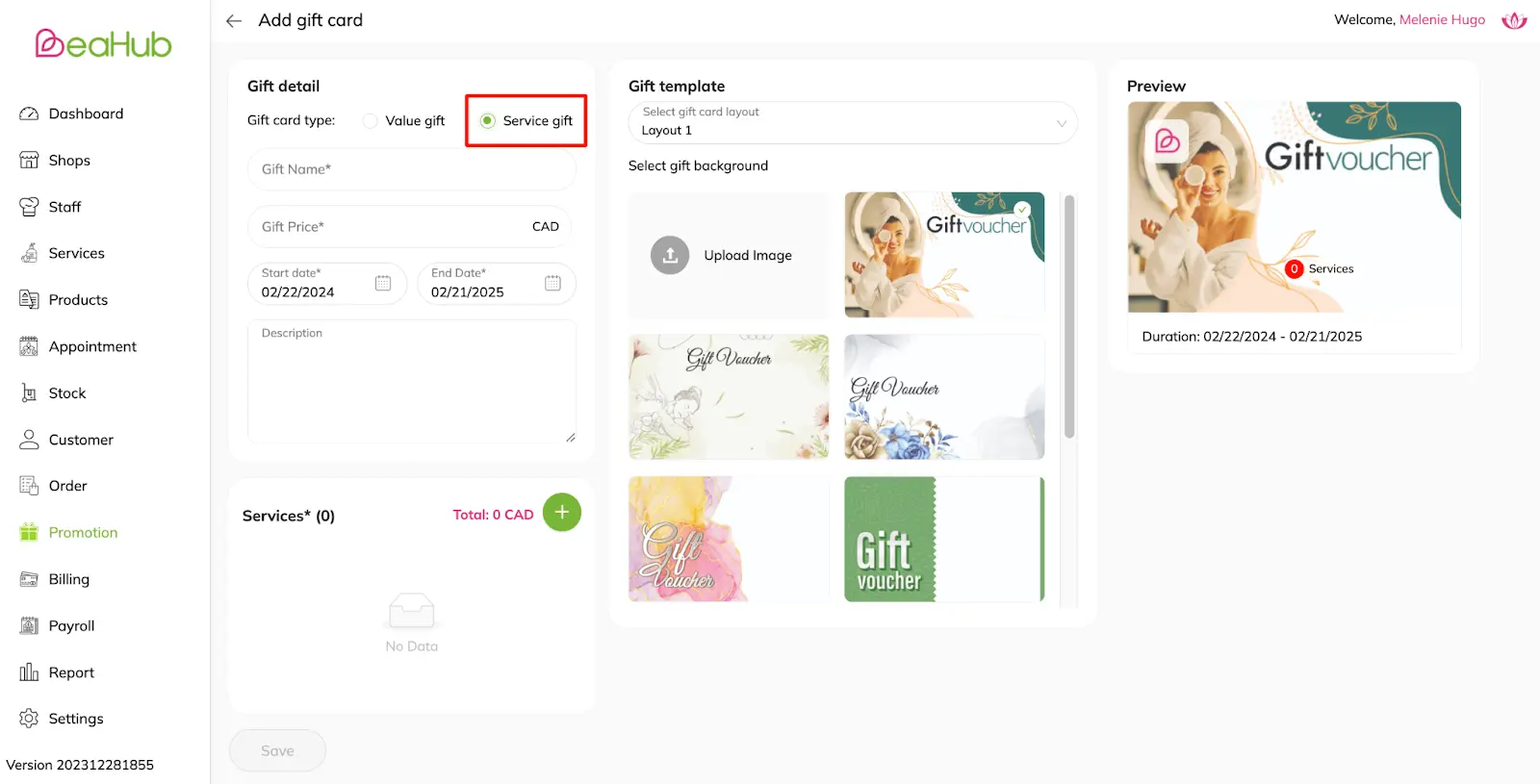
Create gift card: Service gift detail page
- After creating, the gift card can be seen on Promotions tab of mobile app